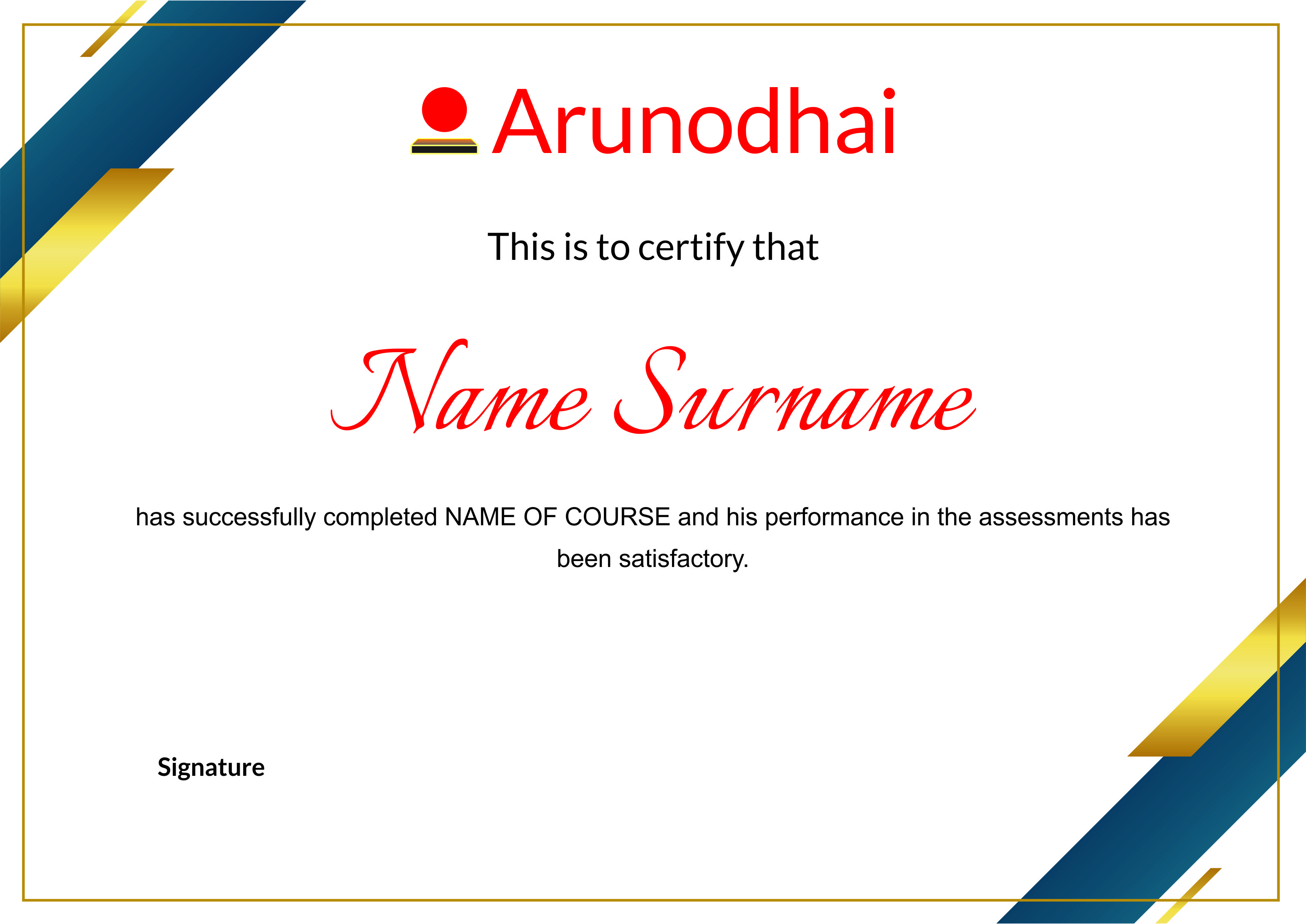In the era of virtual communications, the website becomes the face of the business. A UI/UX designer's job is to create user-friendly interfaces that enable users to understand how to use complex technical products. In this course you will learn web development with HTML, CSS, Java Script and SQL.
In this course you will also learn On Page SEO Optimization techniques to improve your rankings on Search Engines
Key Features

Real Time Practice Labs
Practice Labs makes it easy for you to put your learning into practice in a safe environment that you can access anytime with a compatible PC, Browser and Internet connection.

Physical And Virtual Online Classrooms
We will use collaborative web conferencing with screen sharing to conduct highly interactive live online teaching sessions.

Job & Interview Assistance
Our interview assistance can help you overcome your fears and walk into your next interview with confidence and get your dream Job.

Live Projects With Our Industry Partners
We offer Live Projects and opportunity to take part in project design supported by industry partners including business and community organizations.
Syllabus
HTML
- » Intro and tools
- » text editor
- » What is HTML
- » The structure of an HTML document
- » Starting to fill the structure
- » Attributes
- » The meaning of colors in web design
- » Working with images
- » Working with icons
- » Spacing and layout
- » Introduction to user experience
- » Symatic tags.
- » Making the webpage responsive
- » Basic search engine optimization (SEO)
- » Performance optimization: site speed
CSS
- » Getting started with CSS
- » Colors
- » Classes and IDs
- » The CSS box / Grid model
- » Building a simple layout
- » Polishing our blog post
- » Relative vs. Absolute
Java Script
- » Fundamentals
- Intro and tools : text editor
- What is JavaScript & A Brief Introduction to JavaScript
- Linking a JavaScript File
- Values and Variables
- Data Types
- let, const and var
- Basic Operators
- Operator Precedence
- Strings and Template Literals
- Taking Decisions: if / else Statements
- Type Conversion and Coercion
- Truthy and Falsy Values
- Boolean Logic
- Logical Operators
- The switch Statement
- The Conditional (Ternary) Operator
- Functions
- Function Declarations vs. Expressions
- Arrow Functions
- Functions Calling Other Functions
- Basic Array Operations (Methods)
- Introduction to Objects
- Dot vs. Bracket Notation
- Object Methods
- Looping Arrays, Breaking and Continuing
- Looping Backwards and Loops in LoopsThe while Loop
- » DOM & Events
- What's the DOM and DOM Manipulation
- Selecting and Manipulating Elements
- Handling Click Events
- Working With Classes
- » Java Script Engine
- The JavaScript Engine and Runtime
- Scope and The Scope Chain
- Execution Contexts and The Call Stack
- Scoping in Practice
- Hoisting and TDZ in Practice
- The this Keyword
- Regular Functions vs. Arrow Functions
- Primitives vs. Objects
- » Data Structures, Modern Operators & Strings
- Destructuring Arrays
- Destructuring Objects
- The Spread Operator (...)
- Rest Pattern and Parameters
- Short Circuiting (&& and ||)
- The Nullish Coalescing Operator (??)
- Looping Arrays: The for-of Loop
- Enhanced Object Literals
- Optional Chaining (?.)
- Looping Objects: Object Keys, Values, and Entries
- Sets
- » Advanced Functions
- How Passing Arguments Works: Value vs. Reference
- First-Class and Higher-Order Functions
- Functions Accepting Callback Functions
- Functions Returning Functions
- The call and apply Methods
- The bind Method
- Math and Rounding
- The Remainder Operator
- Working with BigInt
- Creating Dates
- Asynchronous JavaScript, AJAX and APIs
- Our First AJAX Call: XMLHttpRequest
- Promises and the Fetch API.
- Consuming Promises
- Chaining Promises
- Handling Rejected Promises
- Throwing Errors Manually
SQL/FireBase
- Creating Firebase account / sql table
- CRUD operations
- Insert
- Select
- Update
- Delete
Certification
Our training is based on latest cutting-edge infrastructure technology which makes you ready for the industry. Arunodhai will Present this certificate to students or employee trainees upon successful completion of the course which will encourage and add to trainee’s resume to explore a lot of opportunities beyond position